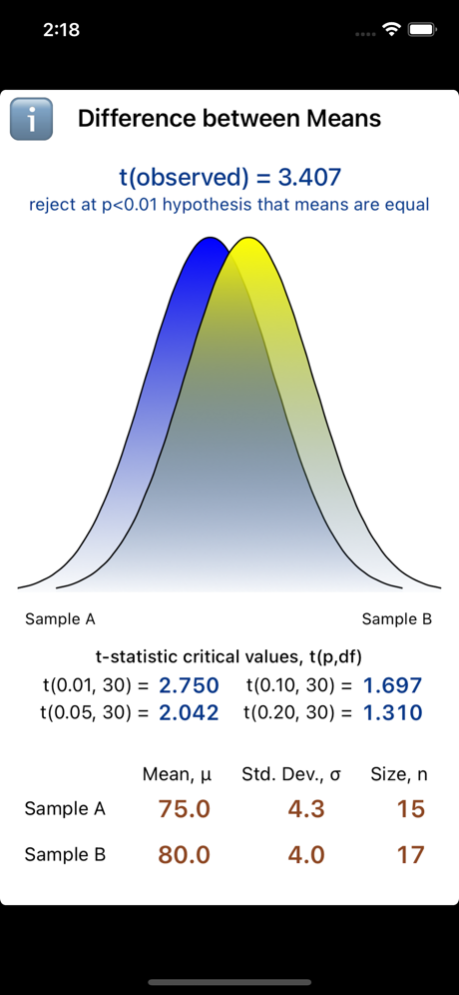Quick Mean Difference 3.0
Continue to app
Paid Version
Publisher Description
The mean difference is a measure of statistical dispersion between means of two independent samples.
This app tests the hypothesis that the means, μ, of two samples are equal at some level of probablility, p. The relevant statistic is the Student's t-test for the appropriate probability and degrees of freedom, df.
The critical value of the t-test for 5% probability at 30 degrees of freedom is shown as t(0.05, 30). There are three assumptions imbedded in this test. First, the samples must be randomly generated. Second, the samples must be independently sampled meaning that the inclusion of one subject does not influence the probability of selecting any other member of the population. Third, the population variances, or standard deviations as input into this app, of the two samples, A and B, are presumed to be equal.
Feb 4, 2022
Version 3.0
- Updated to accommodate newest iOS.
- Code simplifications and revisions.
About Quick Mean Difference
Quick Mean Difference is a paid app for iOS published in the Kids list of apps, part of Education.
The company that develops Quick Mean Difference is MSYapps. The latest version released by its developer is 3.0.
To install Quick Mean Difference on your iOS device, just click the green Continue To App button above to start the installation process. The app is listed on our website since 2022-02-04 and was downloaded 1 times. We have already checked if the download link is safe, however for your own protection we recommend that you scan the downloaded app with your antivirus. Your antivirus may detect the Quick Mean Difference as malware if the download link is broken.
How to install Quick Mean Difference on your iOS device:
- Click on the Continue To App button on our website. This will redirect you to the App Store.
- Once the Quick Mean Difference is shown in the iTunes listing of your iOS device, you can start its download and installation. Tap on the GET button to the right of the app to start downloading it.
- If you are not logged-in the iOS appstore app, you'll be prompted for your your Apple ID and/or password.
- After Quick Mean Difference is downloaded, you'll see an INSTALL button to the right. Tap on it to start the actual installation of the iOS app.
- Once installation is finished you can tap on the OPEN button to start it. Its icon will also be added to your device home screen.